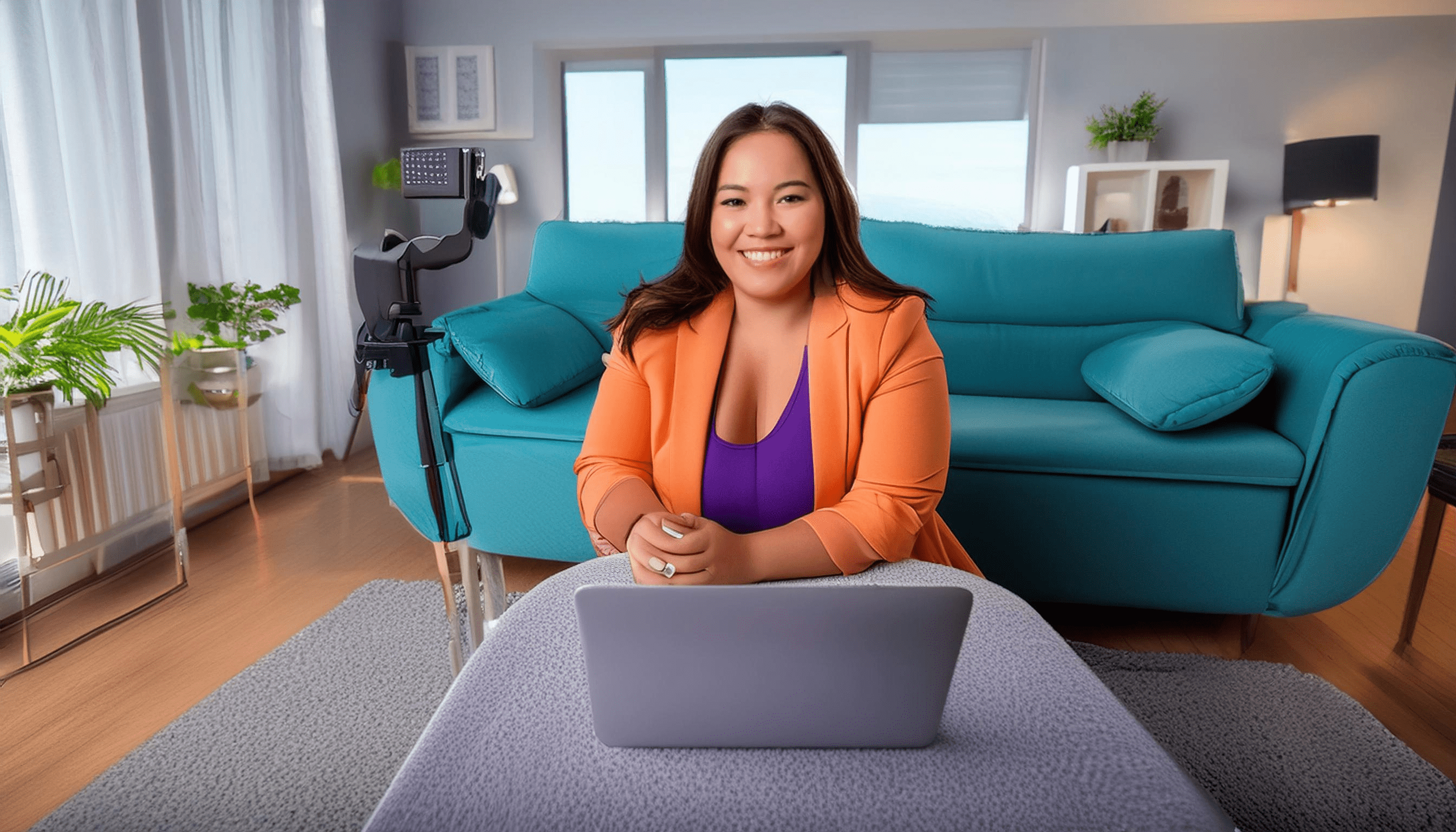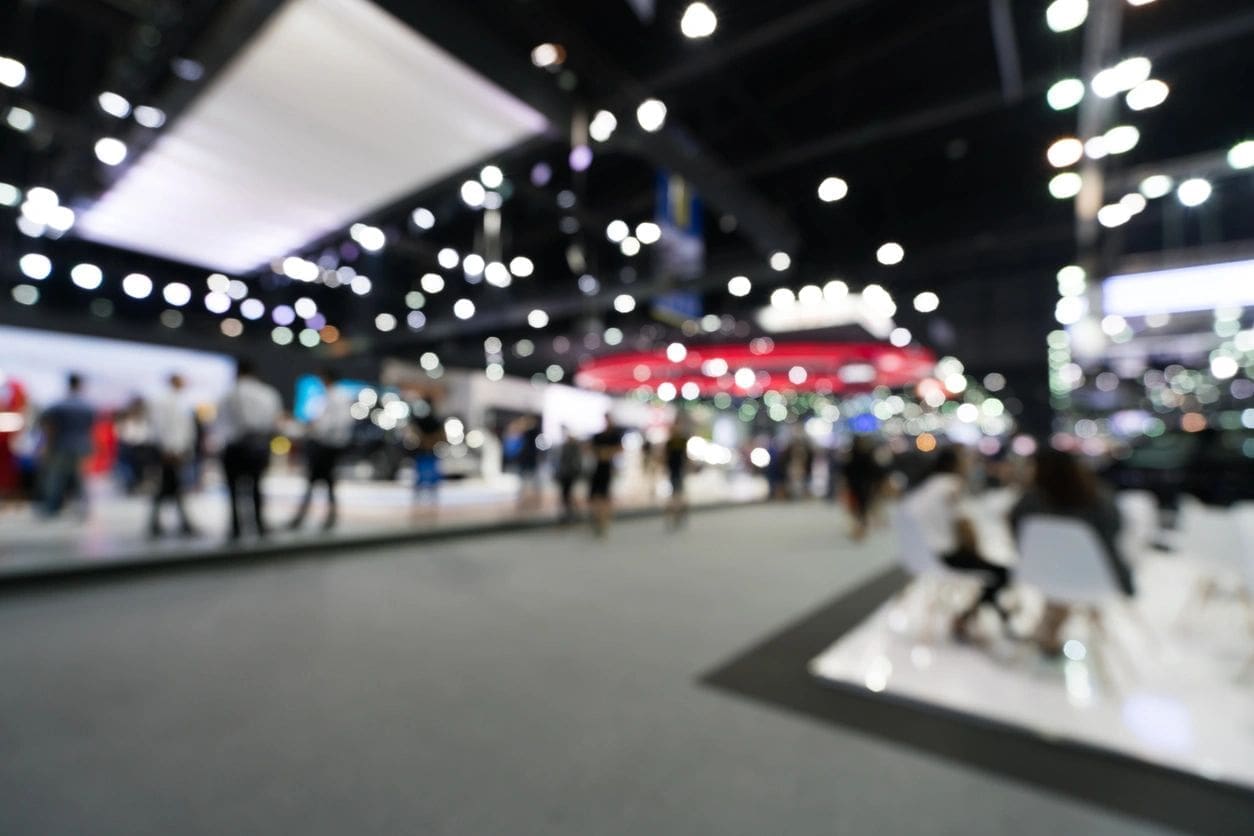The events landscape has undergone a significant transformation in recent years, with virtual events emerging as a powerful tool for businesses and organizations of all sizes. Whether it’s hosting product launches, conducting educational workshops, or fostering networking opportunities, virtual events offer a cost-effective and accessible way to connect with a wider audience and achieve diverse business objectives.
Live streaming plays a crucial role in enhancing the impact and engagement of virtual events. It allows you to connect with your audience in real-time, deliver dynamic presentations, and foster a sense of interactivity, even in a remote setting. However, managing a seamless live stream can be challenging for small businesses and event planners, often requiring juggling technical aspects, ensuring audience engagement, and guaranteeing a smooth overall experience.
This is where platforms like SyncEvent come in. Designed to simplify event management, SyncEvent offers a comprehensive suite of features, including powerful live streaming capabilities, that empower you to host professional and engaging virtual events without technical complexities. But before diving into the functionalities of a robust platform like SyncEvent, let’s explore some popular free online tools that can help you incorporate live streaming into your virtual event strategy.
The Rise of Virtual Events and Live Streaming
The rise of virtual events has been nothing short of phenomenal, driven by several factors:
- Increased accessibility: Virtual events eliminate geographical barriers, allowing you to connect with a global audience without the constraints of travel or location. This opens doors to a wider talent pool for speakers and expands your reach to potential attendees who might not have been able to attend an in-person event.
- Cost-effectiveness: Compared to traditional events, virtual events can be significantly more cost-effective. You eliminate venue rental fees, travel and accommodation expenses, and catering costs, allowing you to stretch your budget further and potentially reach a larger audience with the saved resources.
- Flexibility and scalability: Virtual events offer greater flexibility in scheduling and format. You can host shorter, more focused events or spread your content across several sessions, catering to different time zones and attendee preferences. Additionally, scaling your event to accommodate a larger audience is relatively easier and more cost-efficient in the virtual realm.
Live streaming further amplifies the benefits of virtual events by:
- Boosting engagement: Live streaming allows for real-time interaction with your audience through features like chat, polls, and Q&A sessions. This interactive element keeps attendees engaged, fosters a sense of community, and allows you to address their questions and concerns in real-time.
- Expanding reach: Live streaming allows you to reach a wider audience beyond those who might have registered for the event. By promoting your live stream on social media or embedding it on your website, you can attract viewers who might not have initially planned to attend the full event.
- Creating a lasting impact: Recordings of your live stream can be repurposed and shared on various platforms, extending the reach and impact of your event beyond the initial live session. This allows you to generate valuable content, attract new audiences, and demonstrate your expertise in your field.
However, managing live streams for virtual events can present challenges for small businesses and event planners, such as:
- Technical complexities: Ensuring a smooth and uninterrupted live stream requires technical expertise and attention to detail. From choosing the right equipment and platform to managing bandwidth and troubleshooting potential issues, the technical aspects can be daunting for those without prior experience.
- Maintaining audience engagement: Keeping virtual audiences engaged throughout a live stream can be challenging. It requires planning interactive elements, addressing their questions and concerns promptly, and utilizing engaging visuals and presentation styles to hold their attention.
- Ensuring a seamless overall experience: Juggling multiple aspects like managing the live stream, interacting with the audience, and ensuring the event runs smoothly can be overwhelming for small teams. A platform that streamlines event management and integrates various functionalities can be invaluable in creating a seamless experience for both the organizer and the attendees.
By understanding the benefits and challenges of live streaming for virtual events, you can make informed decisions about the tools and strategies that best suit your needs. In the next section, we’ll explore some popular free online tools that offer basic live streaming capabilities, allowing you to experiment and get started with incorporating live streaming into your virtual event strategy.
Top 5 Free Online Tools for Live Streaming:
When exploring free online tools for live streaming, it’s important to consider your specific needs and the format of your virtual event. Here’s a brief overview of some popular options, each with its unique strengths and considerations:
YouTube Live: A Familiar Platform with Wide Reach and Analytics
YouTube Live is a widely recognized and user-friendly platform for live streaming. It caters to a broad audience and offers several benefits for small businesses and event planners:
- Ease of use: With a familiar interface and seamless integration with existing Google accounts, YouTube Live is easy to set up and use, even for those with limited technical experience.
- Extensive reach: As the world’s most popular video-sharing platform, YouTube offers the potential to reach a vast audience, both through registered attendees and organic discovery through search and recommendations.
- Basic analytics: YouTube Live provides basic analytics, allowing you to track metrics like viewership numbers, demographics, and engagement data, offering insights into the reach and performance of your live stream.
Considerations:
- Limited customization: While YouTube Live offers basic branding options, customization options are limited compared to dedicated live streaming platforms.
- Potential for audience distractions: Due to the vast amount of content available on YouTube, there’s a possibility of viewers getting distracted by other content suggestions during your live stream.
- Focus on pre-recorded content: Primarily known for pre-recorded content, YouTube’s core audience might not be actively seeking out live streams, requiring additional effort to promote your event specifically within the platform.
Overall, YouTube Live offers a user-friendly and accessible option for beginners to experiment with live streaming for virtual events. Its wide reach and basic analytics can be valuable, but consider the potential for audience distraction and the platform’s focus on pre-recorded content when deciding if it aligns with your specific needs.
Facebook Live: Leverage Your Existing Audience and Foster Engagement
Facebook Live capitalizes on the power of the established social media platform, offering a convenient and familiar option for live streaming your virtual event. Here’s what makes it attractive for small businesses and event planners:
- Built-in audience: Facebook boasts a massive user base, potentially giving you access to a large audience base already familiar with the platform and potentially more receptive to live content from connections and followed communities.
- Easy integration with Facebook events: Seamlessly integrate your live stream with your Facebook event page, making it easy for registered attendees to find and join the live session directly.
- Basic engagement features: Facebook Live offers basic engagement features like comments, reactions, and polls, allowing for some level of interaction with your virtual audience during the live stream.
Considerations:
- Limited reach beyond existing connections: While Facebook offers a large user base, reaching individuals outside your existing network or event page followers might be challenging.
- Potential for privacy concerns: Sharing live streams on social media platforms like Facebook might raise privacy concerns for some presenters or attendees, depending on the nature of the event and the information being shared.
- Limited customization and analytics: Compared to dedicated live streaming platforms, Facebook Live offers limited customization options for branding and presentation, and the provided analytics are basic.
Overall, Facebook Live can be a good option for leveraging your existing audience on the platform and fostering engagement through familiar features like comments and reactions. However, consider the limitations in reach beyond your network, potential privacy concerns, and limited customization options when making your decision.
Twitch: Engaging a Niche Audience for Interactive Events
Twitch is a live streaming platform primarily focused on gaming content and entertainment. However, it can be a suitable option for specific types of virtual events that cater to a niche audience or involve interactive elements, such as:
- Gaming events: Tournaments, product launches, or educational workshops related to gaming can leverage Twitch’s established gaming community to reach a targeted audience.
- Interactive demonstrations or workshops: Events with a strong visual and interactive component, like live coding sessions, art demonstrations, or Q&A sessions with industry experts, can benefit from Twitch’s focus on real-time engagement.
Here’s what makes Twitch attractive for these specific event types:
- Engaged community: Twitch fosters a passionate and engaged community, particularly for gaming content. This can be beneficial for events that resonate with this specific audience and encourage active participation.
- Interactive features: Twitch offers various interactive features like chat, polls, and real-time reactions, allowing for a high level of audience participation and engagement during the live stream.
- Discovery tools: While the primary focus is on gaming, Twitch offers some discovery tools based on categories and interests, allowing viewers searching for specific content to potentially find your event.
Considerations:
- Niche audience: Twitch caters primarily to a gaming audience, making it less suitable for events targeting broader demographics or industries.
- Informal atmosphere: The overall platform culture on Twitch often leans towards a more informal and casual setting, which might not be ideal for all types of virtual events requiring a more professional tone.
- Learning curve: Understanding the specific audience, platform etiquette, and navigating the interface might require some additional learning and adaptation for those unfamiliar with the Twitch ecosystem.
Overall, Twitch can be a valuable tool for live streaming specific types of virtual events that target a gaming audience or heavily rely on interactive elements and audience participation. However, carefully consider the niche audience focus, the platform’s informal atmosphere, and the learning curve involved before deciding if it aligns with your event’s objectives.
Zoom: Streamlining Smaller, Interactive Virtual Events
Many people are familiar with Zoom as a popular video conferencing platform for meetings and webinars. However, Zoom also offers live streaming capabilities, making it a suitable option for specific types of virtual events, particularly:
- Smaller, interactive events: Zoom’s core functionality is designed for smaller groups, making it ideal for hosting webinars, workshops, or training sessions with a limited number of attendees.
- Events with screen sharing and breakout rooms: Zoom excels in features like screen sharing and breakout rooms, which can be valuable for interactive presentations, collaborative activities, or group discussions within your virtual event.
- Events requiring high-quality audio and video: Zoom is known for its reliable audio and video quality, ensuring a clear and professional experience for both presenters and attendees during the live stream.
Here are some key benefits of using Zoom for live streaming:
- Ease of use: With a familiar interface and widespread adoption, Zoom is easy to use for both presenters and attendees, even for those with limited technical experience.
- Security and reliability: Zoom prioritizes security and reliability, offering features like waiting rooms, password protection, and encryption to ensure a safe and secure live streaming experience.
- Basic engagement features: Zoom offers basic engagement features like polls, Q&A, and chat, allowing for some level of interaction with your virtual audience.
Considerations:
- Limited reach: Due to its focus on smaller groups, Zoom might not be suitable for large-scale virtual events aiming to reach a broader audience.
- Limited customization options: While offering some branding options, Zoom’s live streaming capabilities provide limited customization compared to dedicated live streaming platforms.
- Subscription required: Utilizing Zoom’s live streaming features requires a paid subscription plan, which might not be ideal for all budgets.
Overall, Zoom can be a valuable tool for live streaming smaller, interactive virtual events that prioritize ease of use, security, and features like screen sharing and breakout rooms. However, consider the limitations in reach, customization, and the cost involved when making your decision.
LinkedIn Live: Leverage Your Professional Network for B2B Events
LinkedIn Live offers a unique platform for live streaming virtual events specifically targeted towards a professional audience. This can be particularly beneficial for businesses and organizations aiming to:
- Host B2B conferences, workshops, or product demonstrations: Reach a relevant audience of professionals and potential clients within your industry or niche.
- Showcase expertise and thought leadership: Establish yourself as a thought leader in your field by sharing valuable insights and engaging with industry professionals through live Q&A sessions.
- Connect with potential leads and build brand awareness: Expand your professional network, generate leads, and promote your brand to a targeted audience of decision-makers on LinkedIn.
Here’s what makes LinkedIn Live attractive for B2B virtual events:
- Targeted reach: With its focus on professional networking, LinkedIn allows you to reach a highly relevant audience of individuals potentially interested in your event content and offerings.
- Integration with your professional profile: Seamlessly integrate your live stream with your LinkedIn profile or company page, leveraging your existing network and connections to promote your event.
- Engagement features: LinkedIn Live offers features like comments, reactions, and polls, fostering engagement with your audience and encouraging interaction during the live session.
Considerations:
- Limited reach outside your network: While LinkedIn offers a targeted audience, reaching individuals outside your existing network connections might require additional promotion efforts.
- Professional setting: The platform culture on LinkedIn leans towards a professional setting, which might not be suitable for all types of events requiring a more casual or informal atmosphere.
- Limited customization options: Similar to other social media platforms, LinkedIn Live offers limited customization options for branding and presentation compared to dedicated live streaming platforms.
Overall, LinkedIn Live can be a valuable tool for live streaming B2B virtual events, allowing you to connect with a targeted audience of professionals, showcase expertise, and generate leads within your industry. However, consider the limitations in reach beyond your network, the platform’s focus on a professional setting, and the limitations in customization when making your decision.
Beyond Free Online Tools: Maximize Your Virtual Events with a Powerful Platform
Choosing the right free online tool for live streaming your virtual event depends on various factors, including the size and nature of your event, your target audience, and the specific features you require. While the options explored above offer basic functionalities, they might not provide the comprehensive solution you need to manage your entire virtual event seamlessly.
This is where a platform like SyncEvent comes in. Designed specifically for event planning and management, SyncEvent goes beyond just live streaming. It offers a suite of features that streamline the entire event process, from registration and promotion to managing speaker interactions, audience engagement, and post-event analytics. With SyncEvent, you can:
- Simplify event management: Manage all aspects of your event, including registration, invitations, speaker invitations, and agenda creation, from a single, user-friendly platform.
- Boost audience engagement: Utilize interactive features like polls, quizzes, and Q&A sessions to keep your virtual audience engaged throughout the live stream.
- Gain valuable insights: Access comprehensive analytics to track attendee engagement, measure the success of your event, and gain insights to inform future events.
- Streamline your live stream: Broadcast your event professionally with high-quality video and audio, record your live stream for future use, and easily embed it on your website or landing page.
While exploring free online tools can be a good starting point, for a truly seamless and impactful virtual event experience, consider the potential of a comprehensive event management platform like SyncEvent.
Ready to experience the power of SyncEvent and discover how it can help you manage your next virtual event with ease? Sign up for a free 15-minute demo today and see how SyncEvent empowers you to not only stream your event flawlessly but also streamline the entire event management process.